Node properties
Here the user can edit certain properties that are important for nodes in the hierarchy. Those include:
- Node name
- Transforms
- Enabled
- Animated
- Layer
- Depth
- Dynamic UVs
If a node has a Mesh or Components, those properties will also be visible here.
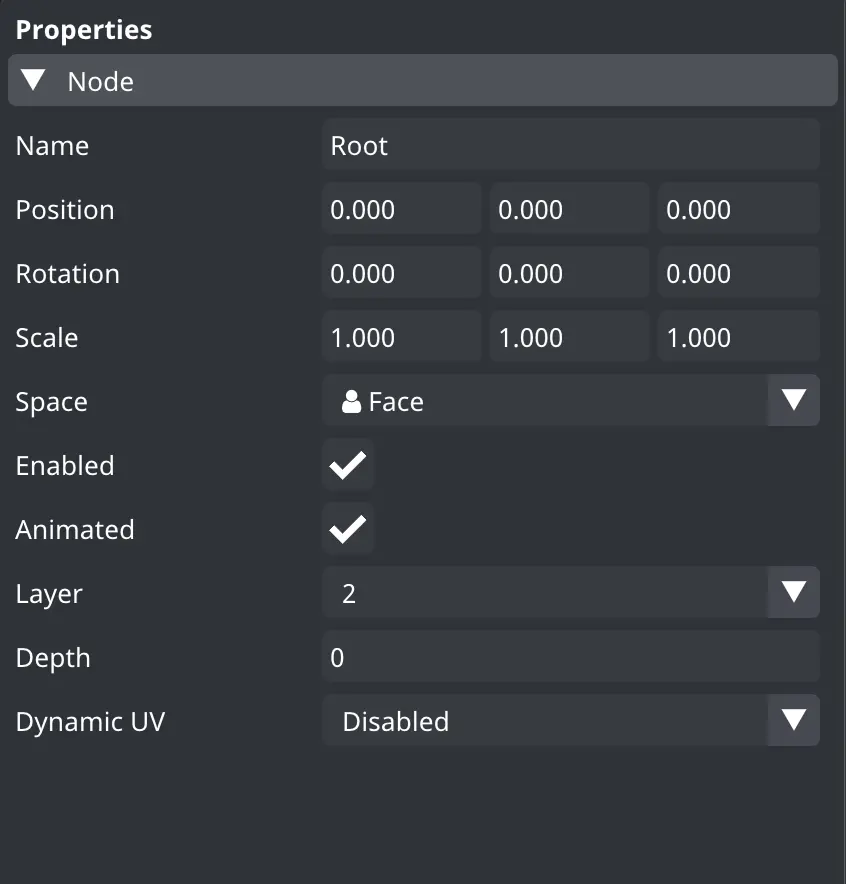
Enabled
If the node is disabled it is removed from the rendering process along with all its children. The node is not removed from the hierarchy, but the engine skips the processing of the node if the value is set to false. The default value is true.
Animated
If animation is disabled on a node, transform and blend shape animations are not applied to this node. Default value is true.
Space
The position mode determines where the object will be placed. This property can only be set on the Root node. There are the following options:
- Face: the object will track the face - it will match the translation and rotation of the face
- Camera: the object will NOT track the face - it will have a fixed position, rotation, and scale relative to the camera.
Layer
Nodes in the virtual scene can be placed in layers that allow the user to adjust the rendering order for each node. The higher the layer value for the node is, the later the rendering of a given node will occur. This provides the user with the basic z-ordering functionality for node objects. This is comparable to the layer objects in Photoshop or Gimp. Some layers such as the Postprocessing layer have special behaviors and should only be used for their intended purpose. Layers 0 and Overlay are orthographic and will behave differently than perspective layers.
The selected layer can be applied to all of the node's children recursively by clicking on the icon right of the combo box.
| Layers | Layer Type |
|---|---|
| Layer 0, Overlay1, Overlay2, Overlay3, Postprocess | Orthographic |
| Layers 1−10 | Perspective |
Depth
Allows the user to adjust the rendering order within a single layer. Nodes with greater depth value will be rendered later. Depth has no bearing on nodes in different layers.
The selected depth value can be applied to all of the node's children recursively by clicking on the icon right of the text box.
Dynamic UVs
Texture (UV) coordinates are dynamically calculated and can be used to apply Camera texture or a user-created Render texture to a deformed Mesh. The possible modes are:
- Disabled
- Camera texture UV1 - Project the first texture coordinate set of the mesh to the Camera texture
- Camera texture UV2 - Project the second texture coordinate set of the mesh to the Camera texture, typically used in conjunction with alpha and lighting masks.
- Render texture UV1 - Project the first texture coordinate set of the mesh to a Render texture
- Render texture UV2 - Project the second texture coordinate set of the mesh to the Render texture, typically used in conjunction with alpha and lighting masks.
The selected value can be applied to all of the node's children recursively by clicking on the icon right of the combo box.