Templates
Introduction
DeepAR Studio’s template projects are designed to expedite the AR content creation process and provide an overview of our AR technology’s capabilities. These templates are valuable for both newcomers and experienced developers looking to leverage the power of AR.
Accessing Template Projects
You can access the template projects by clicking the Template label on the Splash screen.
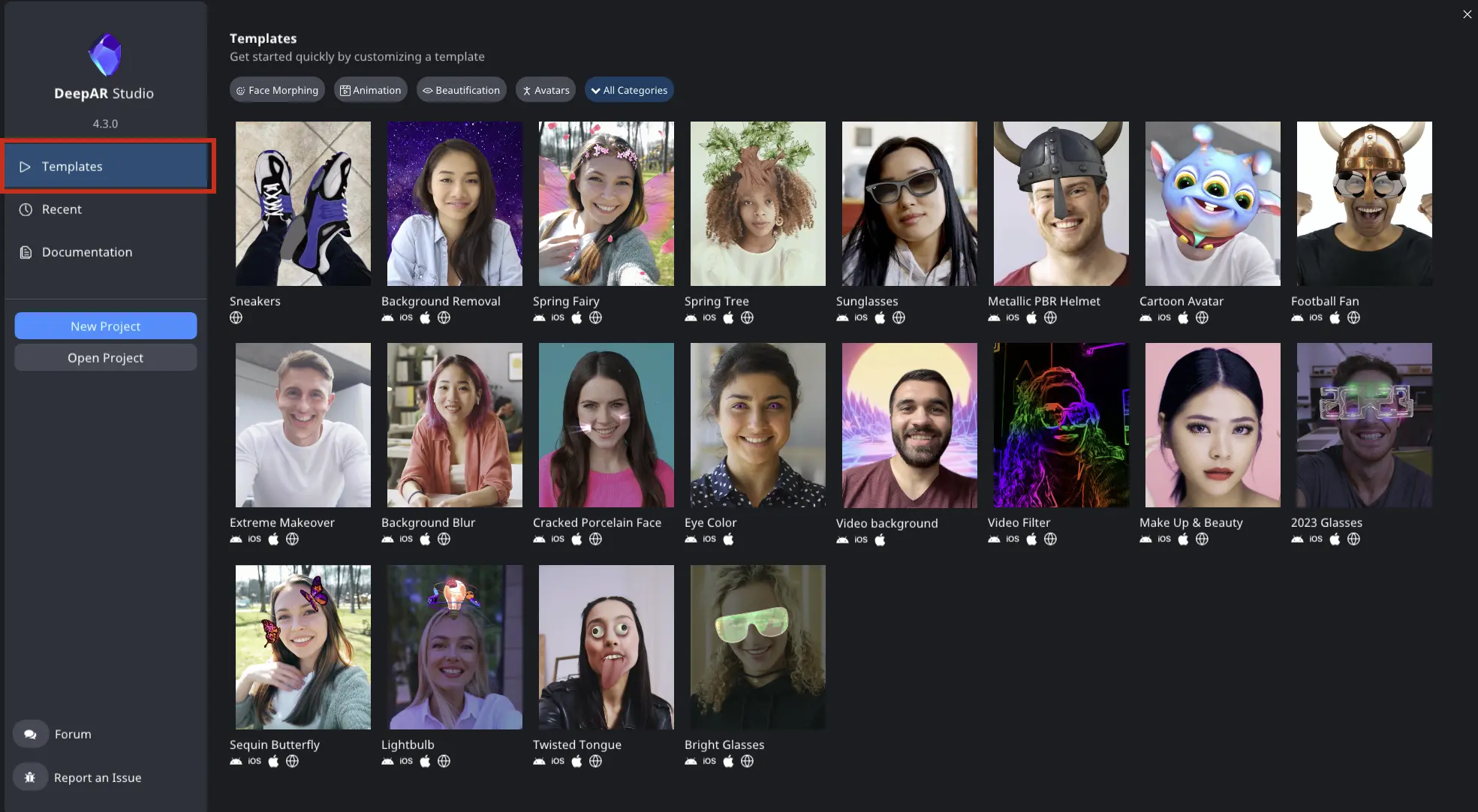
Template categories
Each template is assigned to a one or more template categories. Template categories are:
- Face Morphing
- Animation
- Beautification
- Avatars
- Virtual Try-On
- Post-Processing
- Overlays
- Face Tracking
- Foot Tracking
- Background Mask
- Static Object
You can filter the preferred category by clicking on the buttons located at the top of the window or by choosing the category from the dropdown.
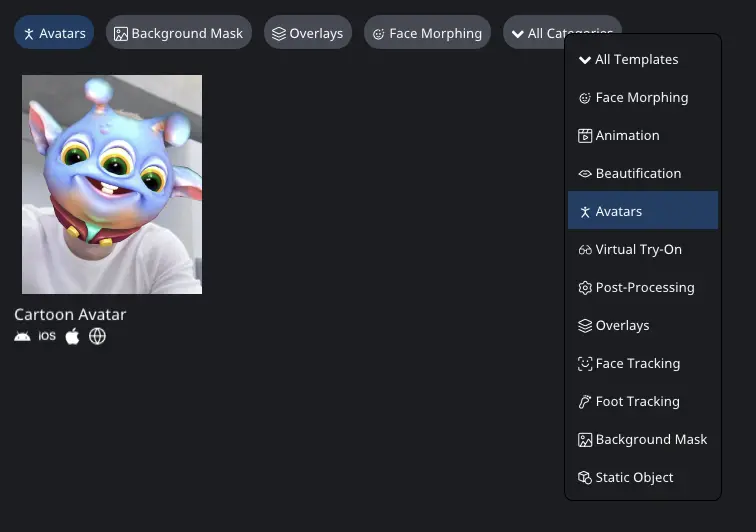
Hover the project thumbnail to get the project description.
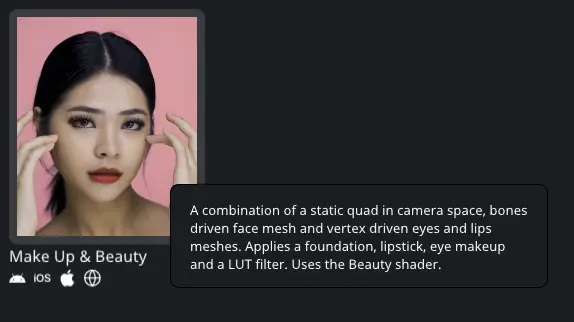
Using Template Projects
Click on the project thumbnail to open the template project. Customize and edit the template to match your creative vision. You can add and modify AR elements as needed. Use the in-app preview feature to see how your AR effect will behave in a real-world scenario and make the necessary adjustments.