Preview
DeepAR Studio Live preview feature offers a real-time simulation of your AR effects, enabling you to assess their appearance, behavior, and interactivity.
To access the Live Preview feature in DeepAR Studio, click on the Live Preview menu in the top right corner of the Studio editor.

You can choose between two types of previews:
- Web Preview
- Native Preview (macOS only)
Web Preview
Web Preview runs within your computer’s default web browser. Available for both Windows and macOS users. It provides a convenient way to preview AR effects.
Navigation
- Pause preview video or camera feed
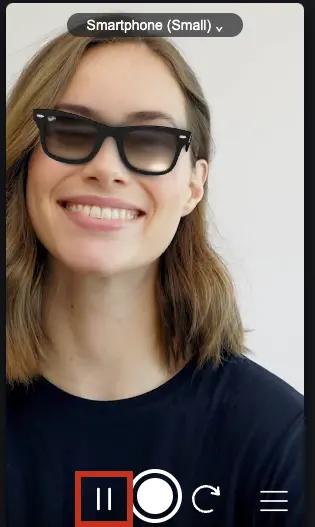
- Start or stop recording the preview
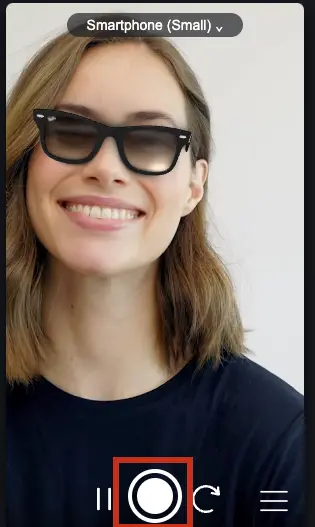
- Reload the effect
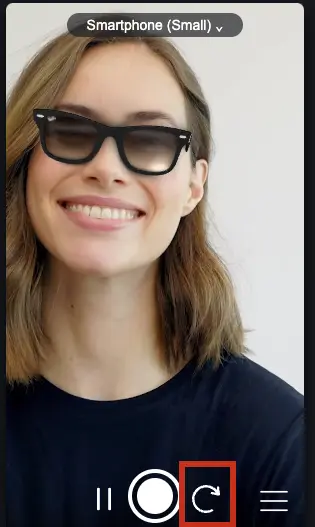
- Open menu
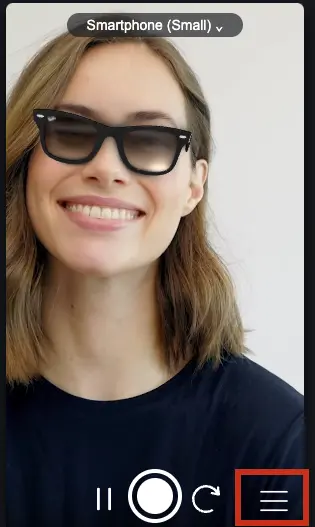
- Choose the canvas size
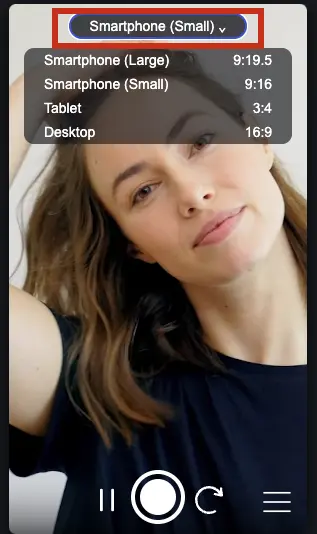
Inside the menu, you can choose the camera input device or the video to be used as a preview.
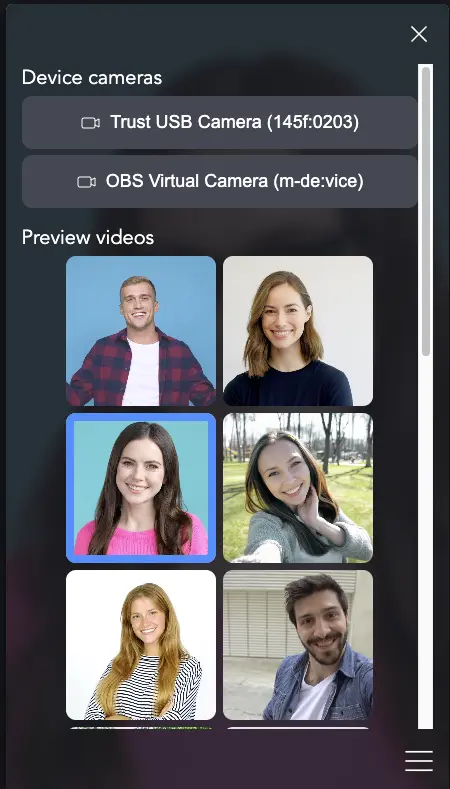
You can also upload the preferred video from your computer. Additionally, you can turn on the “Show Physics Colliders” debug option to show the bounding boxes of the physics bodies used in an effect.
MacOS Preview
It offers a native, dedicated preview environment for a more accurate representation of how your AR effects will perform on a macOS device.