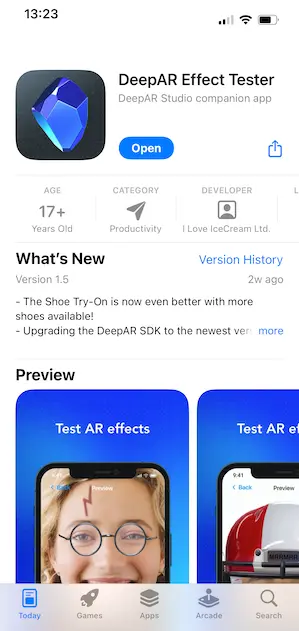Tester apps
Installing the App
- Android
- iOS
Download the Effect Tester App
Go to Google Play Store and download the app:
Download Android Tester App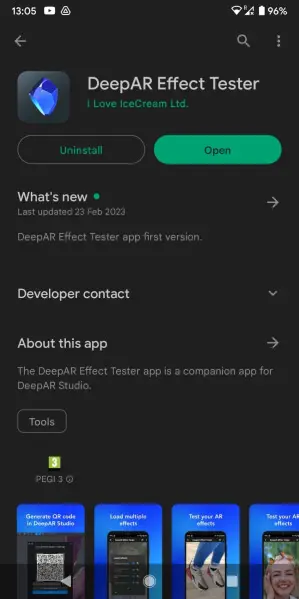
Test an effect
To test an effect you will need to generate a QR code in DeepAR Studio and scan it in the app.
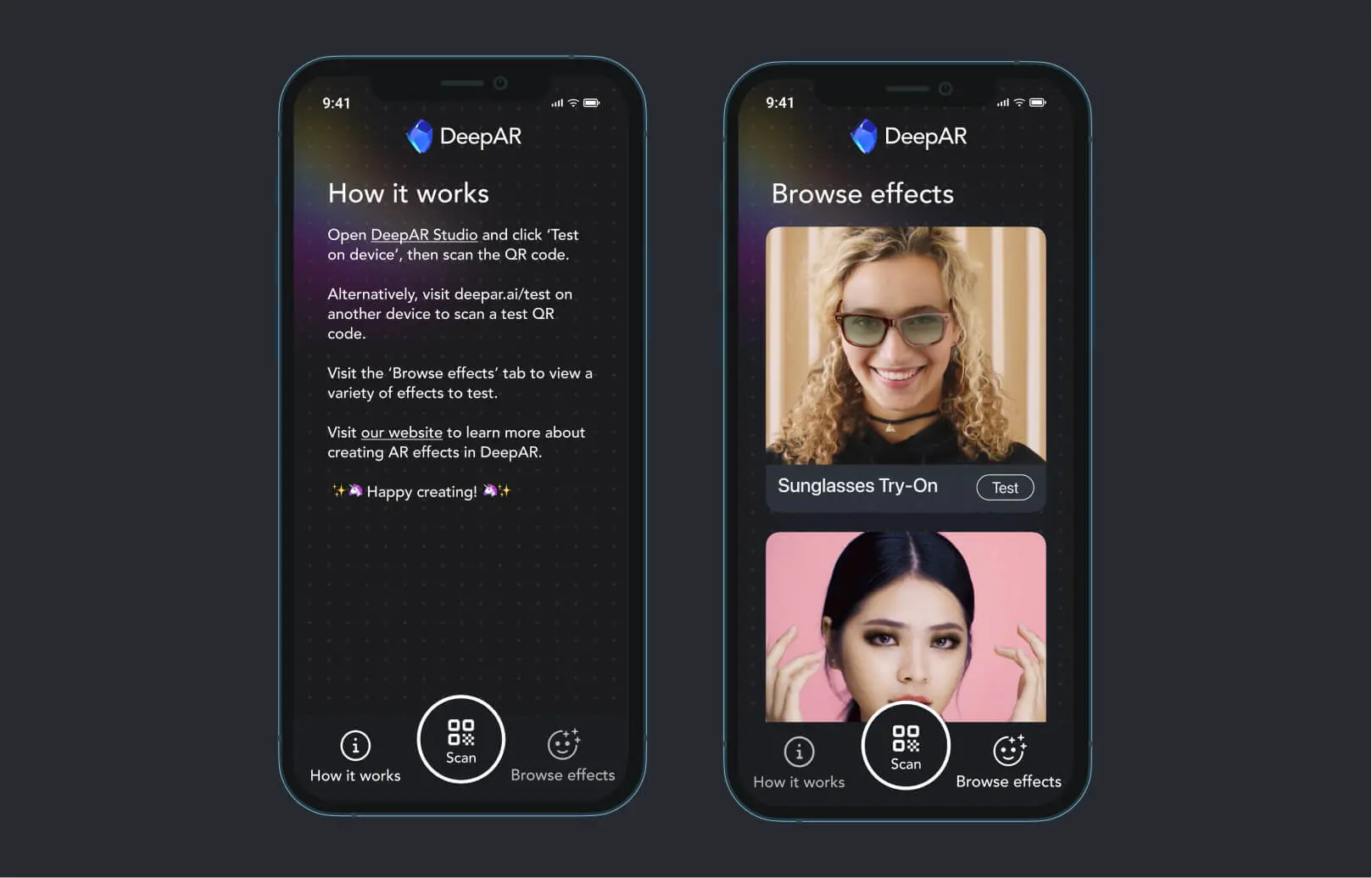
Open your project in DeepAR Studio
Click the 'Test on device' button in the top-right corner
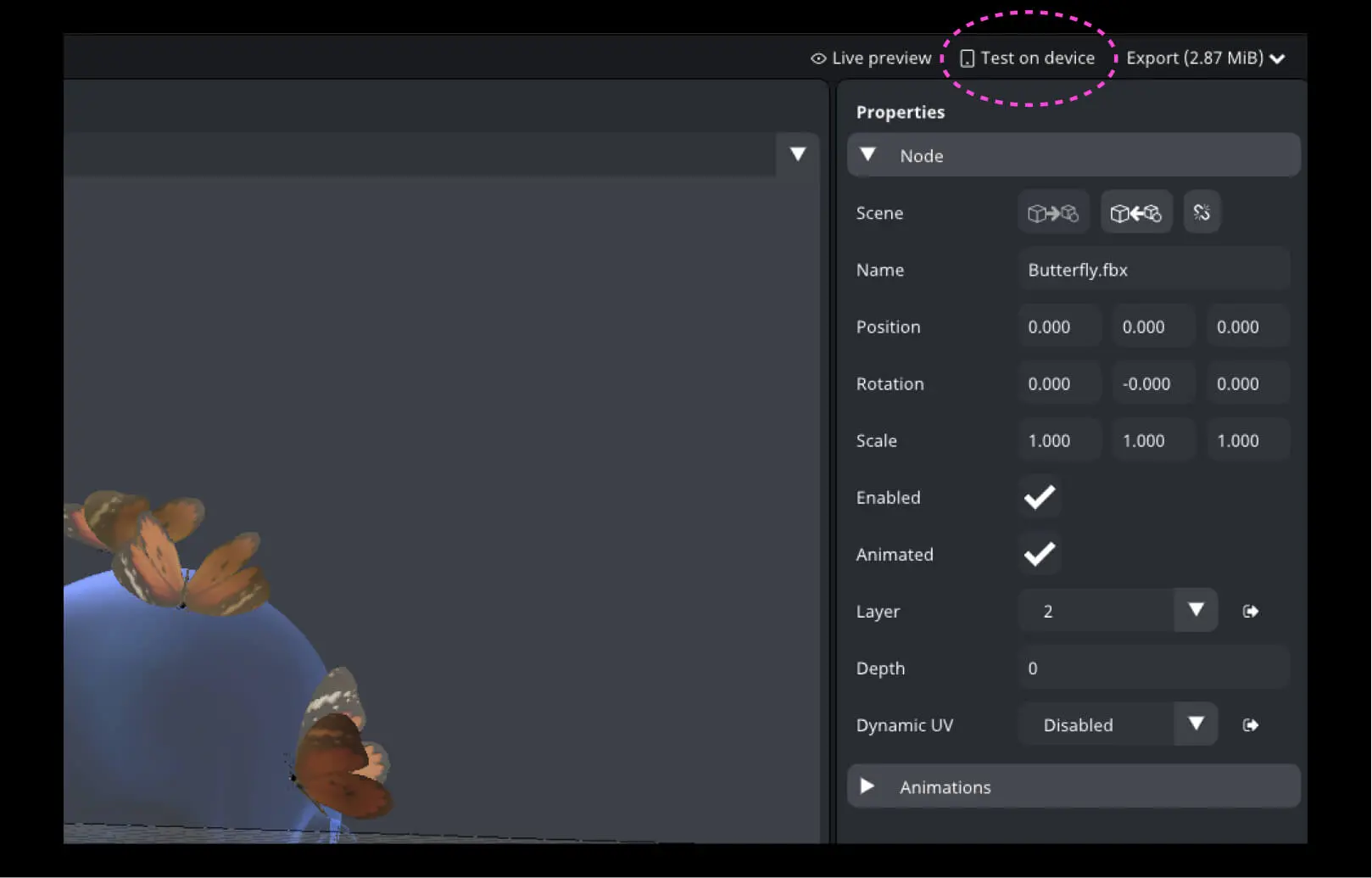
This will generate a QR code in DeepAR Studio with your effect.
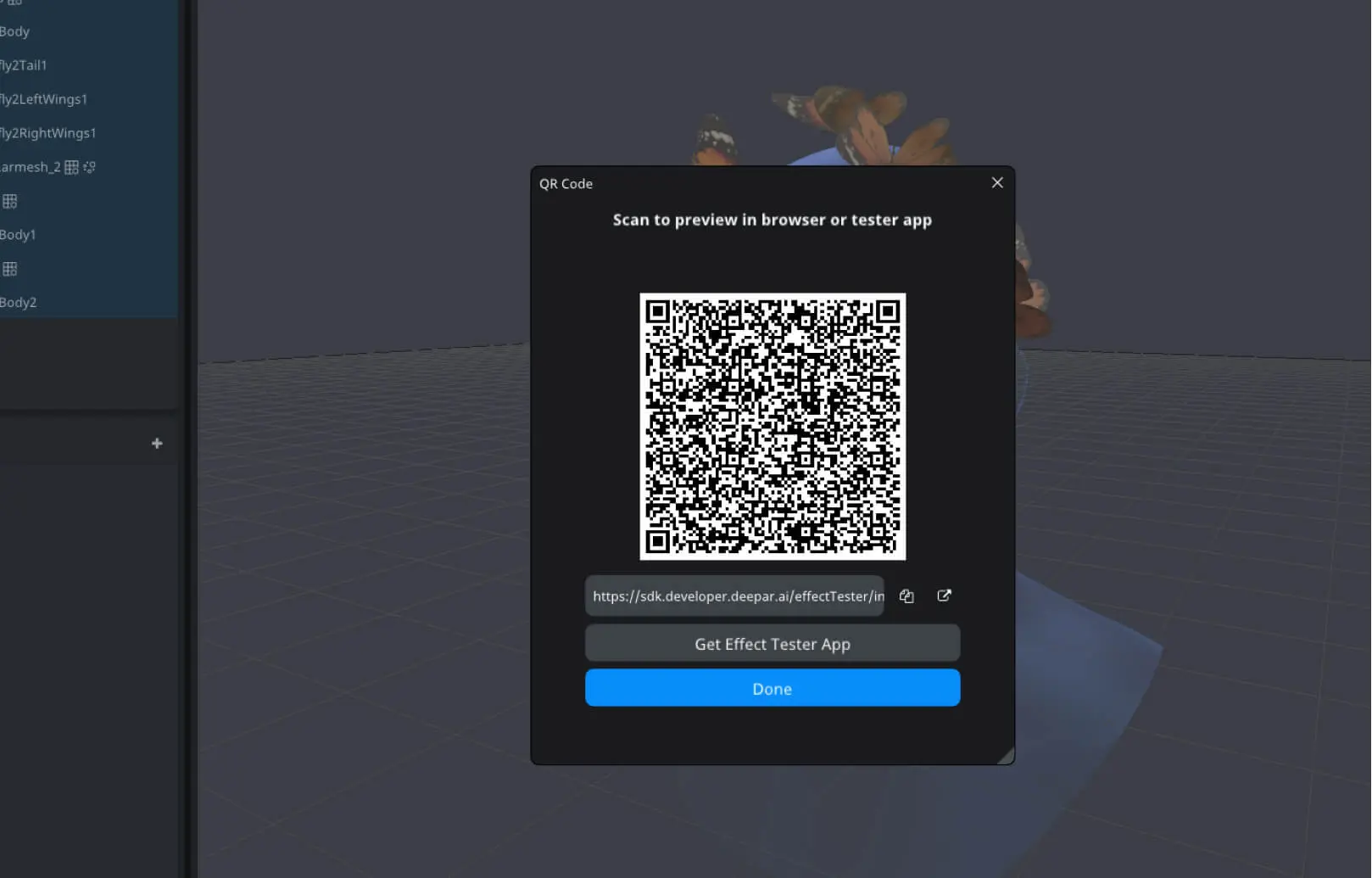
Scan QR Code in Effect Tester App
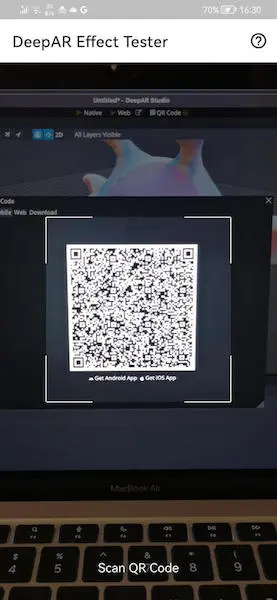
🎉 Voila! You can preview and test your effect on your phone.

Preview an example effect
If you'd like to preview an example effect in the Effect Tester App, scan the QR code below.