Mesh Renderer Properties
Nodes that have a Mesh also have Mesh Renderer Properties. Here you can change the Mesh and the properties that will affect how the mesh is rendered.
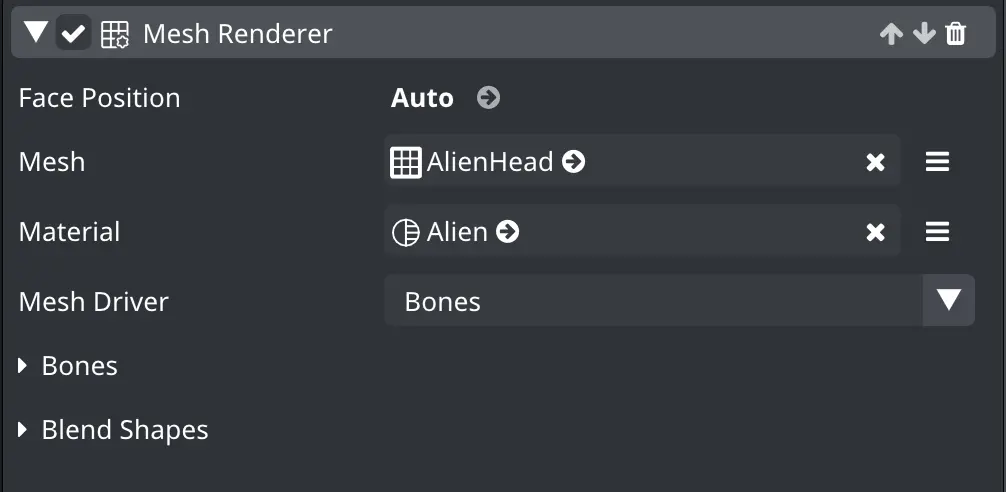
Face Position
Certain meshes such as the vertex driven lips mesh will be dependant on one of the faces tracked in the frame. You can use this property to manually set the targeted face for the mesh.
Mesh
The mesh being rendered can be changed here. You can use this dropdown to select one of our default meshes. DeepAR only allows one mesh per node, so make sure your source models follow this rule.
Material
Select a material for the mesh.
Mesh Driver
Mesh Driver is a property that is used to select a mechanism that drives the movement of the mesh. This property can be set for nodes that contain 3D mesh/geometry. Vertices Drivers can only be selected when using the corresponding Deformable meshes.
Here are the possible options:
None - The mesh is static and is not driven at all
Bones - The mesh is driven by DeepAR face bones.
Vertices 3D - Face - The mesh is driven by the default DeepAR face model.
Vertices 2D - Lips - Tracks lips. This is used with the special mesh that tracks lips with high accuracy (typically used for the makeup)
Vertices 2D - Eyes - Tracks eyes and eyebrows. This is used with the special mesh that tracks eyes with high accuracy (typically used for the makeup)
Vertices 2D - Eyes v2 - Tracks only eyes. This is used with the special mesh that tracks eyes with high accuracy (typically used for the makeup)
Bones
Bones are used to map significant points of interest in to the resulting model. The user doesn't have to define every bone in the resulting model that exist in our reference head. Bones can be tracking facial landmarks in which case they are defined by their names which are in the format of "jxx" where the "xx" part is the number of the bone in the reference model
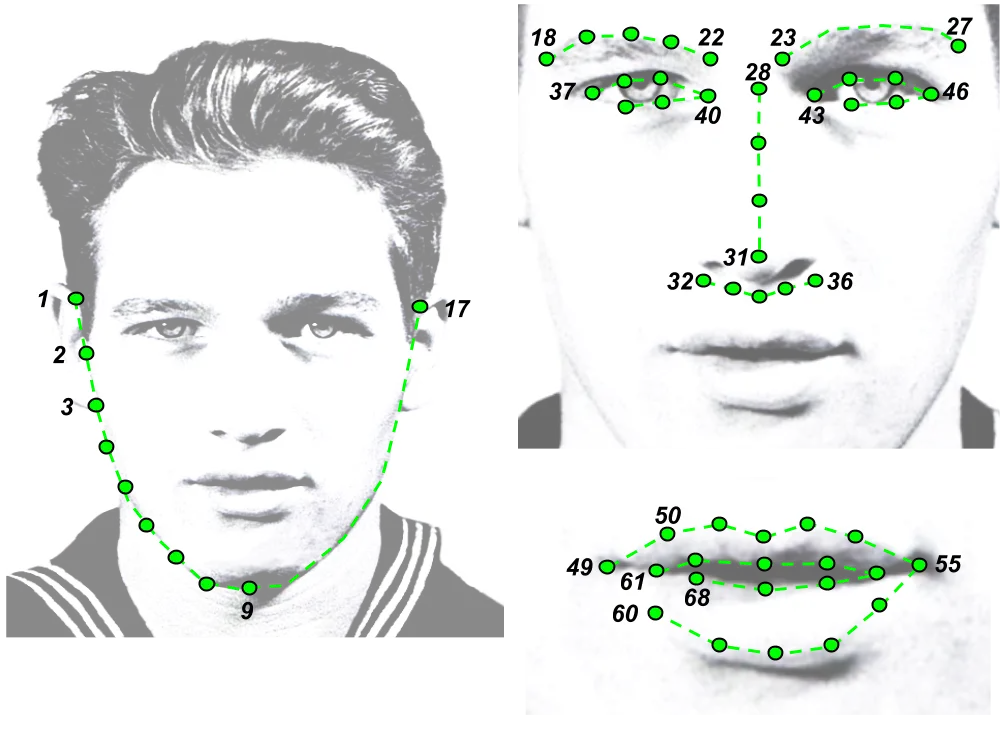
The bones can also be independent off the tracked landmarks and be used for animations or physics, in which case they can be named freely.

Blend Shapes
Mesh nodes can have a blend shape deformer attached to them. Blend shapes available for the selected mesh will be visible in the "Blend shapes" section of the Node settings. For each selected blend shape from the combo box control, the user can set its blend shape weight with the slider control or by entering the exact weight value into the text field. The current weight value will be saved in the effect file and will be used as such.