Animated Textures
Image sequence
You can import image sequences into the DeepAR Studio.
To prepare your images, place them in one directory/folder in alphabetical order.
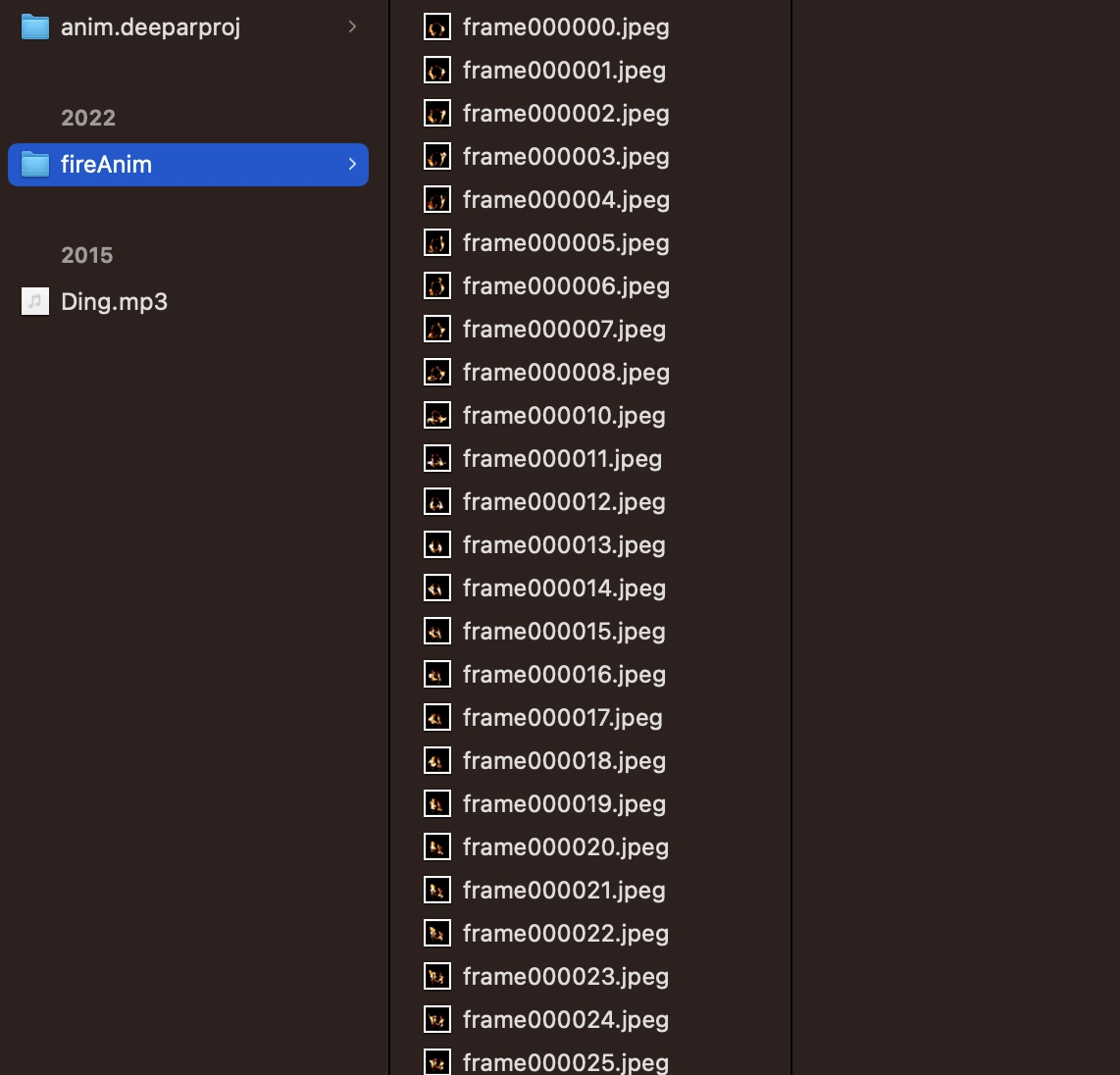
In the Studio, click the + button in the Assets panel, select Import Animated Texture, and select the folder with your images.
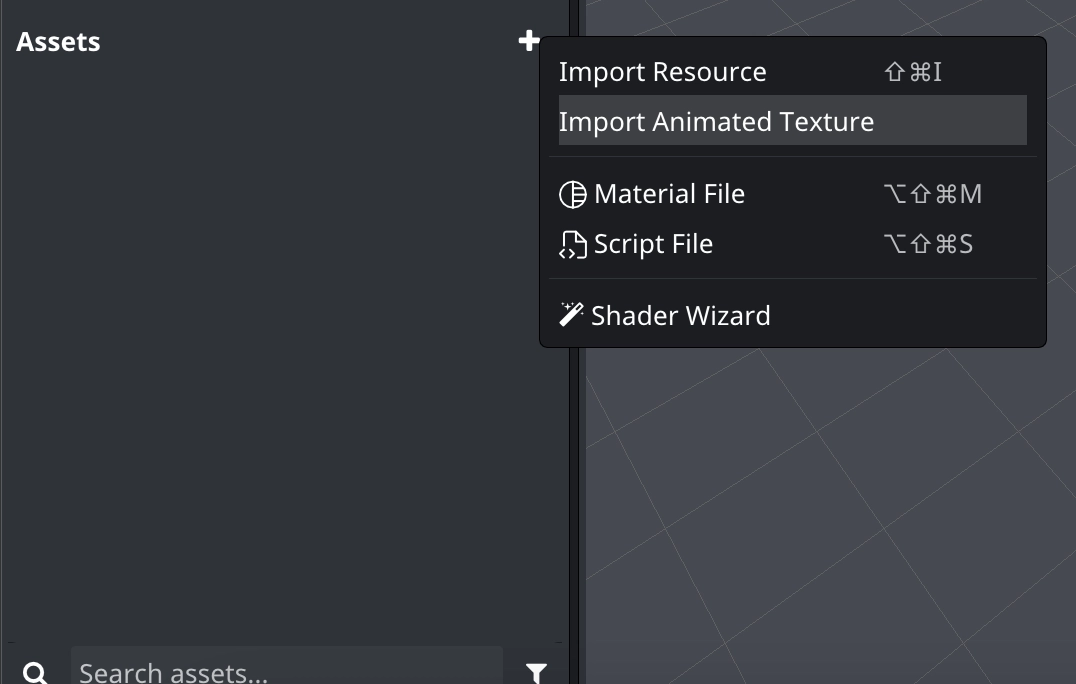
Video Texture
DeepAR also supports importing .mp4 videos as textures. Simply select the .mp4 file in the File Explorer/Finder and drag it into the Assets panel. The key difference is that videos can’t contain transparency information and can be more difficult to edit.
Using the Animated Textures
Once imported you can select the animated texture from the Material properties for any shader that has a Texture.
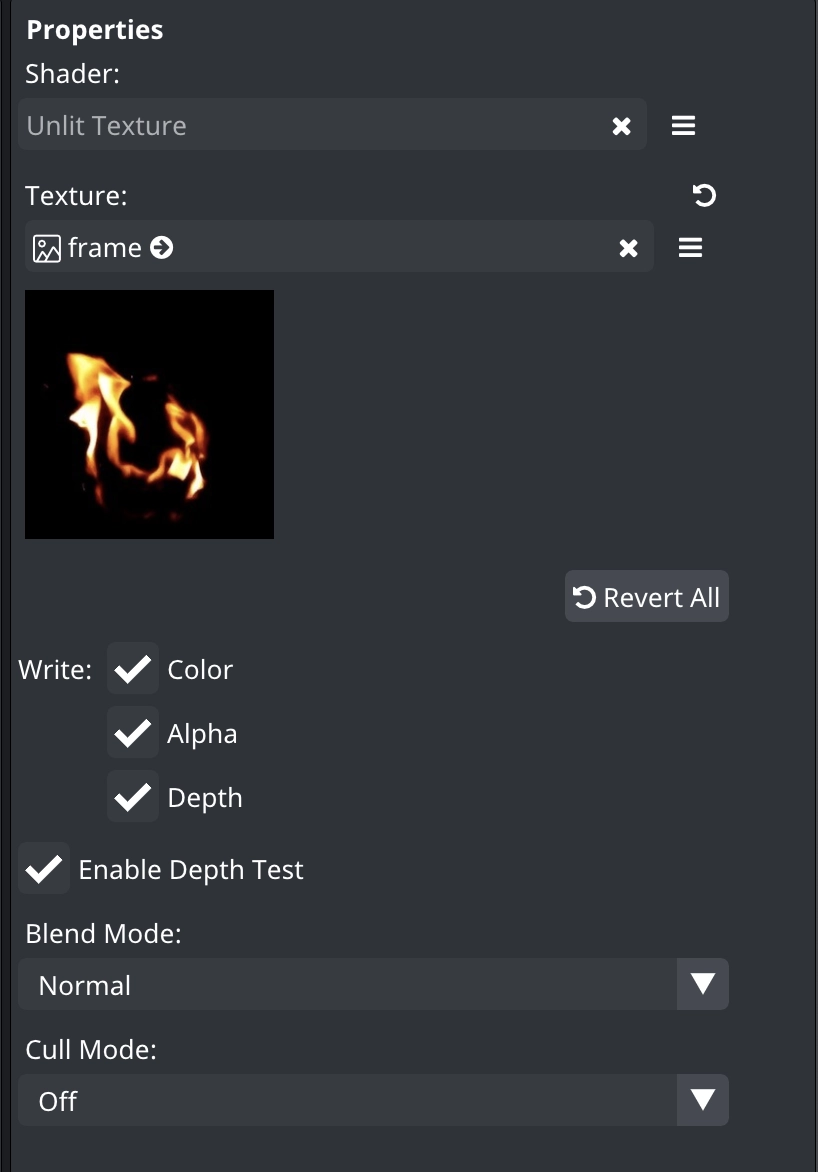
This will classify this material as “animated”.
To use the animated texture, select a node that makes sense to control the Animated texture, usually, this will be the node the animated material is attached to, and access the Animation builder.
There you can attach the animated material to any state from the Material dropdown.
