Rigging of a non-human face 3D model in DeepAR
In this post, we'll show you how to create an animoji character within DeepAR.
Here we used an alien model that already has the main bones.
You don't need to use all the bones that are mentioned in the post. You can put just several main bones that are needed for the rig.
At the end of this post, there is an example folder with DeepAR studio file that contains all assets mentioned here. You can download and try it yourself to better understand the process.
Here are the steps that will help you to understand the rigging of the face model inside of the 3d modeling tool (like Blender or Maya).
Import
Import the model to a new scene containing the deepAR rig. Any joint can be removed and you can even add new ones but the existing ones should not be changed .

Fit
Adjust the model position to roughly fit the rig so the geometric features and the joints match as closely as possible. Most models won’t match perfectly and that’s ok. This is used to get a rough scale reference and doesn’t influence the rig behaviour.
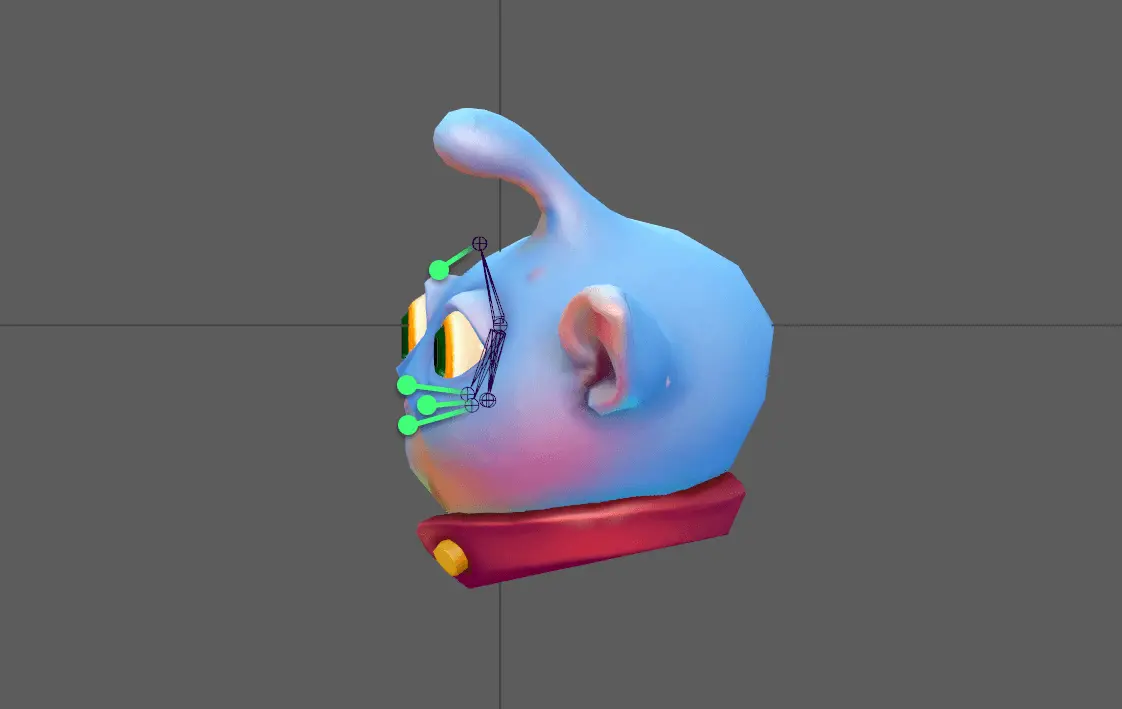
Skinning
Bind the model to the joints and paint the influences accordingly.
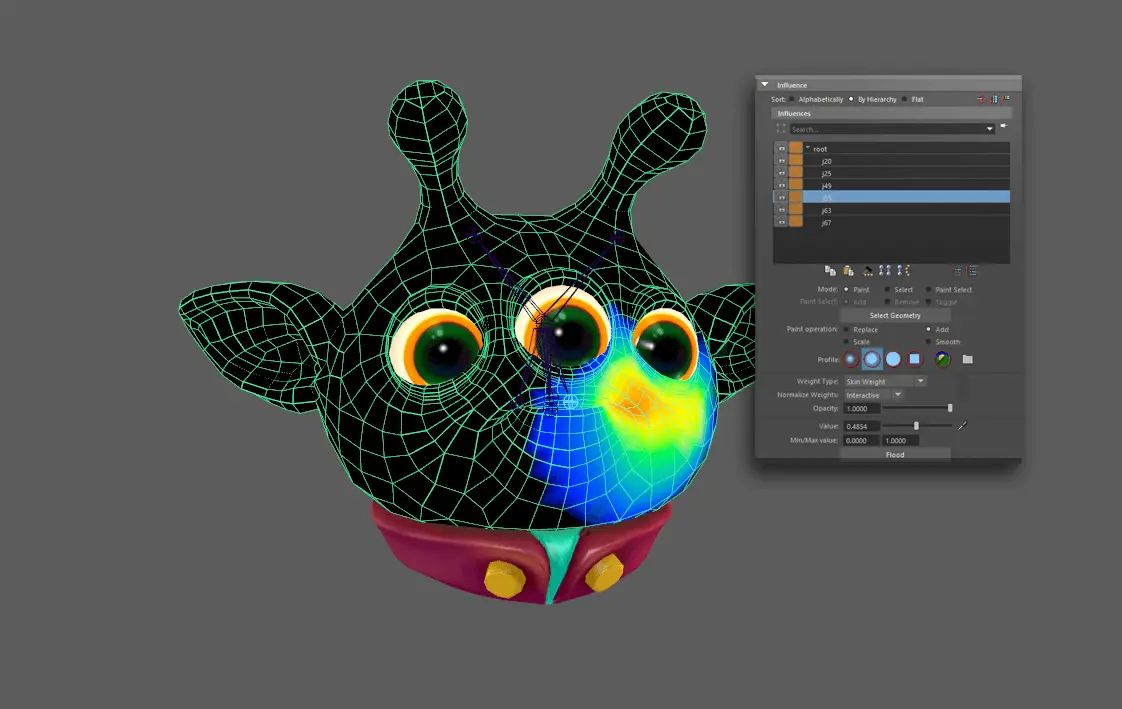
Testing the rig
You can test the rig to preview it’s behaviour by dragging the joints around and making adjustments to the influences. Make sure that before exporting all the joints are in their original place (binding pose).

Exporting
Once the model is ready, make sure everything is in order, especially the transformation values of your meshes and groups. Translations and Rotations should be at zero and Scale at one.
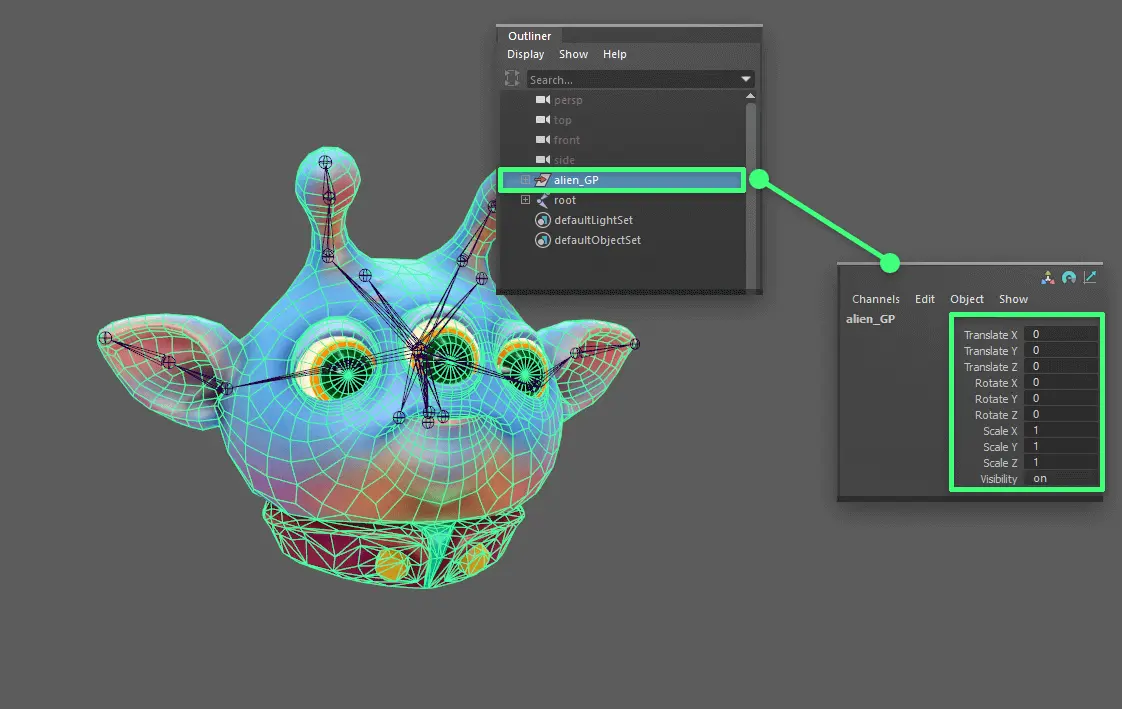
Once you have all this done, export the model as an FBX file. Import the FBX file inside the DeepAR Studio, set the materials and there it is, animoji ready to be used.
Download files